Advanced Locomotion System V3
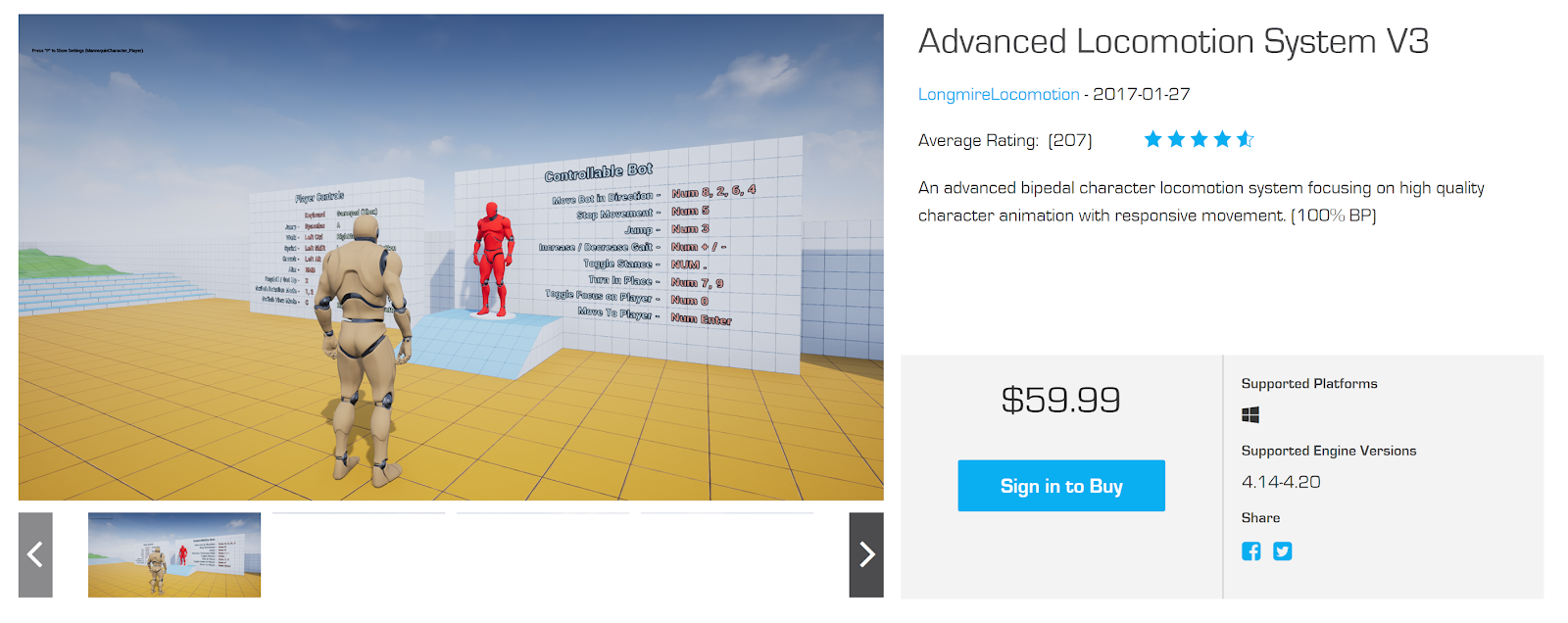
Too often game animation lacks quality due to the underlying movement and animation systems being poorly designed. Animators can create good looking assets, but a badly designed animation system can diminish their quality in-game. This system's purpose is to bridge the gap between the front end and back end of in-game animation, and give animators a good foundation to create assets that will work well with responsive character movement.
IMPORTANT: IT IS HIGHLY ADVISED THAT YOU HAVE A GOOD UNDERSTANDING OF BLUEPRINTS AND ARE FAMILIAR WITH HOW GAME ANIMATION WORKS PRIOR TO YOUR PURCHASE OF THIS PACK. THIS IS NOT A PLUG AND PLAY SYSTEM, AND WORKING WITH IT CAN BE CONFUSING IF YOU ARE NEW TO UE4.
This system:
• Works in many game types
• Keeps player in constant control
• Looks good at all times and conditions
• Simplifies animator workload wherever possible
• Is very flexible and highly adjustable
Features:
• Direct Capsule Control
• Multiple Locomotion States and Stances
• Smooth Blending between Directional Animations
• Adjustable Rotation Offsets
• Additive Leaning
• Directional Pivots
• Directional Stopping Transitions
• Transitions between Idle Stances
• Turn In Place
• Third Person / True First Person
• Land Prediction
• Seamless Ragdoll / Get Up Blending
• Foot IK
• Networked Multiplayer
Technical Details
V1 - 4.14
V2 - 4.15 > 4.17
V3 - 4.18 > 4.19
V3.1 - 4.20
1 Character Blueprint (plus 1 child)
1 BP Interface
1 Animation Blueprints (plus 1 IK AnimBP)
4 Custom Animation Notifies
1 Physics Asset
10 Enumerations
11 Curve Assets
2 Demo Levels
70+ Hand Keyed Example Animations and Blendspaces (total)
25 Locomotion Animations (3 Blendspaces)
3 Idle Stances
8 Turn In Place
2 Getting Up
8 leaning poses (4 for in air, 2 Blendspaces)
1 Jump Animation (jump, falling, land)
15 Aim Offset Poses (1 Blendspace)
18+ more additive and transition examples.
Marketplace Download
Advanced Locomotion System V3
 Reviewed by NulledStore
on
July 29, 2018
Rating:
Reviewed by NulledStore
on
July 29, 2018
Rating:
 Reviewed by NulledStore
on
July 29, 2018
Rating:
Reviewed by NulledStore
on
July 29, 2018
Rating:







No comments: